









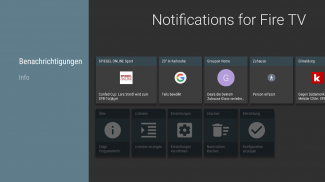
Notifications for Fire TV

Notifications for Fire TV介绍
Forward notifications from your mobile device(s) immediately to your TV screen using Amazon Fire TV.
Including application logo and images contained in the notification.
Scroll through every notified message on the Amazon Fire TV in fullscreen mode. You can change the settings individually for each application.
Best working with these apps, but unlimited to every app which displays notifications:
- Messenger apps: WhatsApp, SMS, Hangouts, Allo, Gmail
- News apps: Spiegel Online Eilmeldung, SWR3 Eilmeldung
Also shows incoming and outgoing phone calls.
Important: You need to install the app 'Notifications for Fire TV' on your Amazon Fire TV or Fire TV stick:
- Go to apps and select category 'Productivity' to find it on the Fire TV, then install and start the app
or
- Open the Amazon website and search for the app 'Notifications for Fire TV', get the app, on the Fire TV choose settings, my account and synchronize. Then the app should appear within your favorite apps. Install and start the app to continue.
• Immediate forwarding of your notifications to your Amazon Fire TV or Fire TV stick
• Browse through notification details on the TV screen including application logo and notification images
• App specific settings including privacy mode
转发通知从您的移动设备(S)立即使用Amazon消防电视电视屏幕。
包括应用程序标识和通知中的图像。
通过在全屏模式下的亚马逊火电视上的每个通知消息滚动。您可以单独更改设置为每个应用程序。
这些应用最好的工作,但无限的,其显示通知每一个应用程序:
- Messenger的应用:WhatsApp的,短信,视频群聊,异基因,Gmail的
- 新闻应用:明镜在线Eilmeldung,SWR3 Eilmeldung
同时显示传入和传出的电话。
重要提示:您需要在您的Amazon火的电视或防火电视棒安装应用程序“消防电视通知”:
- 转到应用和选择类别“生产力”找到它火的电视上,然后安装并启动应用程序
要么
- 打开亚马逊网站和搜索应用“消防电视通知”,获取应用程序,对火的电视选择设置,我的帐户和同步。然后应用程序应该自己喜爱的应用中出现。安装并启动应用程序继续。
•您通知立即转发给您的亚马逊火的电视或防火电视棒
•通过电视屏幕上的通知的详细信息,包括应用程序标识和通知图像浏览
•应用程序特定的设置,包括隐私模式

























